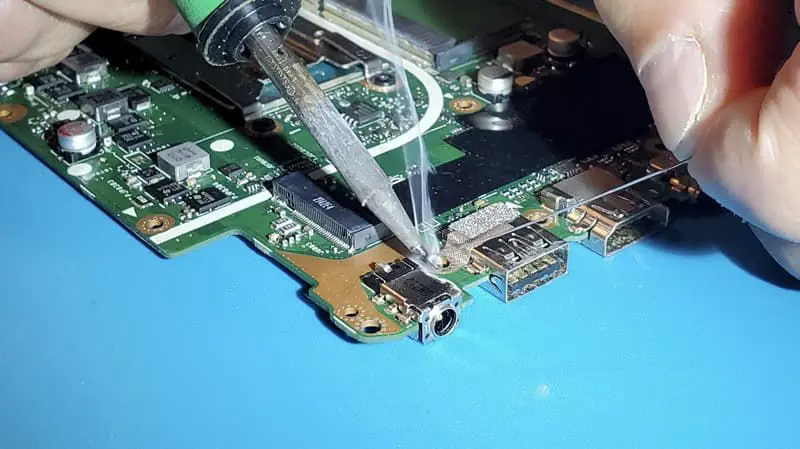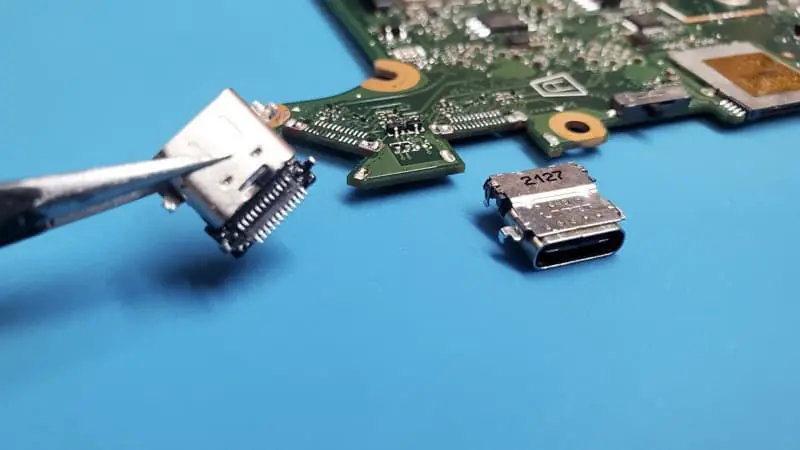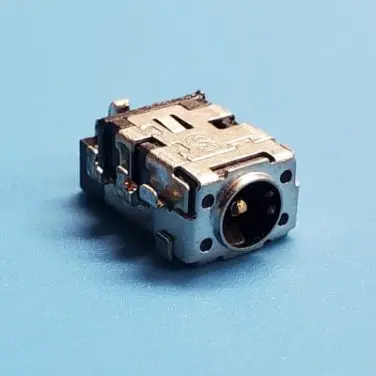
Regular Soldered Jacks
Soldered power jacks, which are directly connected to the motherboard, are one of the most common types of DC jacks found in modern laptops. When issues such as intermittent charging or loose connections arise, they often indicate damage to these soldered jacks. Repairing them involves complete laptop disassembly and the careful removal of the motherboard, making it a complex process that requires professional soldering skills. Our skilled technicians are equipped to handle these intricate repairs, ensuring your laptop is restored to optimal functionality.
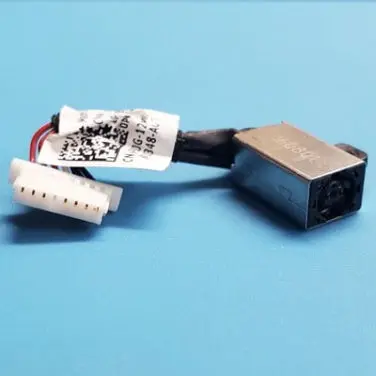
Plug-and-play Jacks
Plug-and-play jacks offer a quick and convenient replacement solution for laptops, making them the easiest type of DC jack to replace. This design allows for straightforward swaps without the need for extensive disassembly, although some laptop models may still require motherboard removal to access the jack. The repair process does not involve any soldering skills, making it accessible for savvy tech users who are comfortable with DIY fixes. Additionally, plug-and-play jack replacements are typically less expensive compared to other repair options, providing a budget-friendly way to restore your laptop's charging capability.

USB-C Power Jacks
USB-C jacks are becoming increasingly common in modern laptops, celebrated for their fast charging capabilities and versatility. However, charging problems or device recognition issues often signal a faulty USB-C jack. This type of jack is the most challenging to replace, even for professional technicians, as it requires advanced soldering skills and extensive knowledge of the laptop's internal components. Repairing a USB-C jack can take significantly more time compared to regular DC jacks, making it the most expensive type of jack to repair. Due to the complexity involved, it's crucial to seek expert assistance to ensure a reliable fix.