At our repair center, customer satisfaction is our top priority. We are committed to delivering exceptional service, ensuring that every client receives the attention they deserve. Our transparent pricing structure means there are no hidden fees, providing you with peace of mind. We believe in maintaining open lines of communication, keeping you informed at every step of the repair process.
With over 25 years of experience in laptop jack repair, our skilled technicians specialize in both soldered and plug-and-play jack repairs. We understand the importance of minimizing downtime, which is why we work efficiently to get you back to your routine as quickly as possible. Plus, every repair comes with a 90-day warranty, so you can trust that your laptop will function reliably after our service.
Experience the difference with our expert repair services, tailored to meet your laptop’s specific needs!
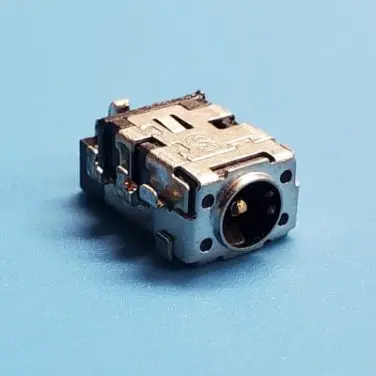
Soldered power jacks are directly connected to the motherboard and require precise soldering for repairs. Issues like intermittent charging or loose connections often stem from damaged soldered jacks.
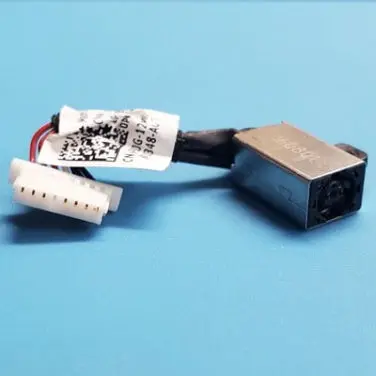
Plug-and-play jacks provide a quick and convenient replacement option for laptops, enabling easy swaps without extensive disassembly. However, in some laptop models, motherboard removal may still be necessary to access the jack.

USB-C jacks are increasingly common in modern laptops, known for their fast charging and versatility. Charging problems or device recognition issues often indicate a faulty USB-C jack.
Michael J.
Emily S.
Jessica B.
Laptop jack repair typically ranges from $100 to $250, depending on several key factors. These include the type of jack, the laptop model, and the cost of the replacement jack itself. The time required for motherboard removal (if necessary) also influences the total repair cost, as this process can vary significantly. Additionally, the extent of damage to the jack may impact the final price. To provide you with a rough estimate, please share your laptop model, and I will give you an accurate quote after a physical inspection of your device.
Laptop jack repair typically takes 5 to 7 days due to the need to order replacement jacks, as I don’t keep all types in stock. The shipping time can vary based on the availability of the jack, location, and shipping options provided by the supplier. Once the replacement jack arrives, I usually replace it on the same day, ensuring a quick turnaround for your laptop repair needs.
Laptop jack repair does not require an operating system reinstall and should not affect your data. However, it is highly recommended to perform a full data backup before bringing your laptop in for repair. This precaution is advisable due to the nature of electronics repairs, ensuring that your important files are safe throughout the process.
Yes, I provide a 90-day warranty for parts and labor on all laptop jack repairs. This warranty specifically covers the power jack repair and does not extend to any other pre-existing or newly developed issues unrelated to the power jack. This ensures peace of mind with your repair, knowing that the workmanship and replacement parts are protected for a limited time.
I repair most common types of laptop power jacks, provided the repair is cost-effective and technically feasible. I service all laptop brands, makes, and models. However, in some cases, if the damage is too extensive and affects motherboard functionality, the repair may not be possible or cost-effective. Rest assured, I will assess your laptop thoroughly to determine the best course of action for your repair needs.
If your laptop has stopped charging altogether, it’s essential to bring it in for diagnostics. I will assess the situation to determine if the issue is related to the power jack and if a repair will resolve the problem. If the issue is not related to the power jack, I will provide you with alternative options for your laptop repair, ensuring you receive the best solution for your needs.